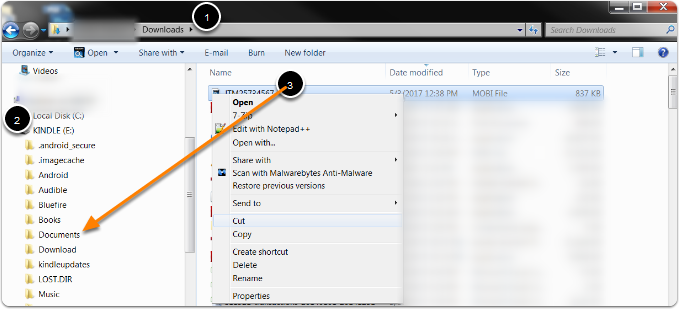How do I open the Mobi file on my Kindle device?
Submitted by admin on Fri, 05/05/2017 - 15:11
The Mobi file will not automatically be loaded to your Kindle device, so you will need to download the file, then side load to your device.
This example shows a Mobi file being saved to a computer, then opened on a Kindle device.
Download Link
Navigate to the download link found in the eLibrary in your user account.
- 1. Click My account.
- 2. Click My eLibrary.
- 3. Click Download.
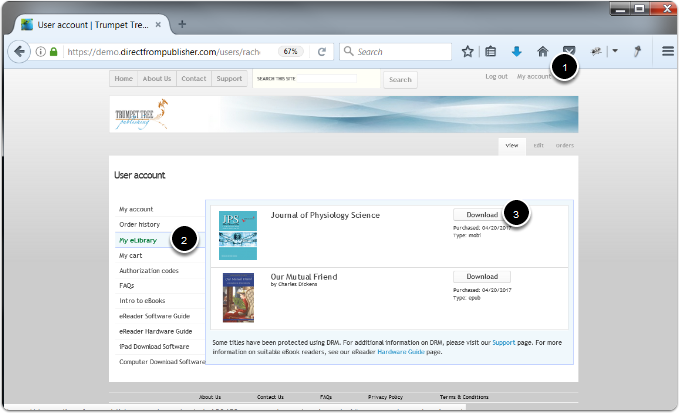

Save File
- 1. Select Save File.
- 2. Click OK.
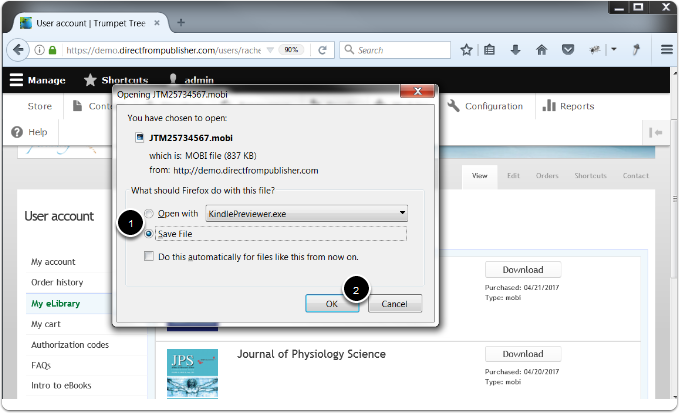

Connect Your Device
Plug your Kindle device into your computer using a USB cord.
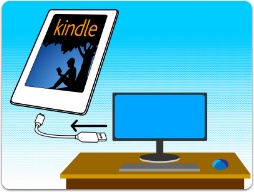

Transfer File
- 1. Navigate to the folder where the Mobi file was downloaded.
- 2. Find the Kindle device on the left and click the arrow to expand the folders.
- 3. Click on the downloaded Mobi file and either drag and drop or copy and paste it into the Documents folder.
The Mobi file will now appear on the Home screen of your Kindle device.